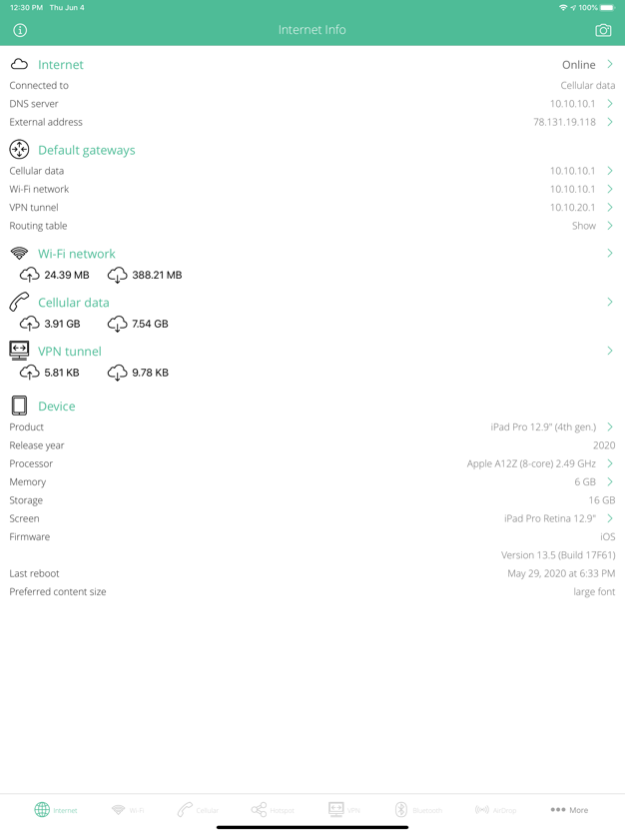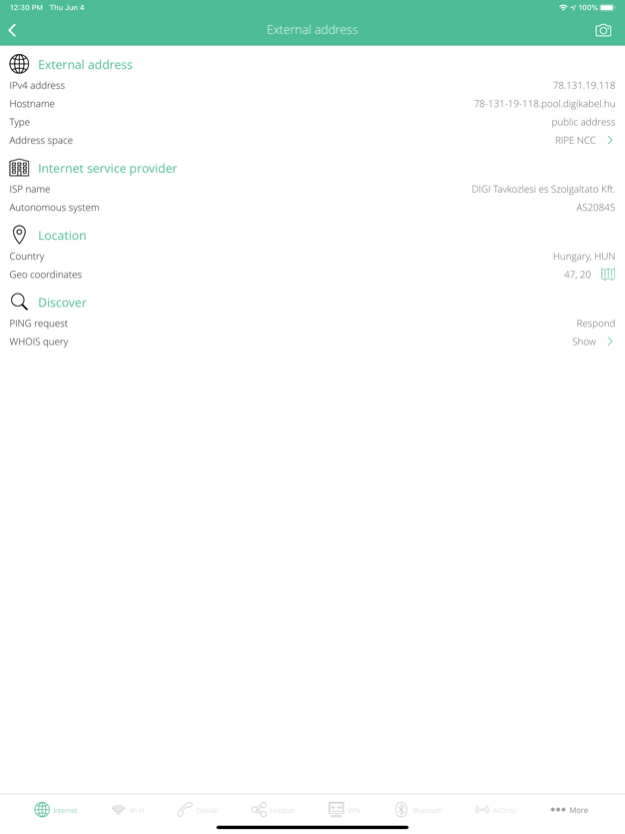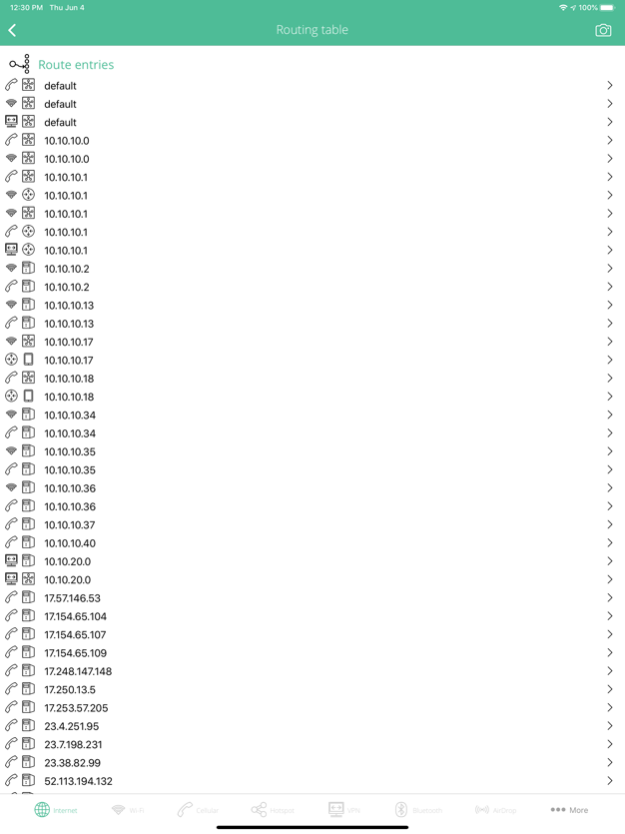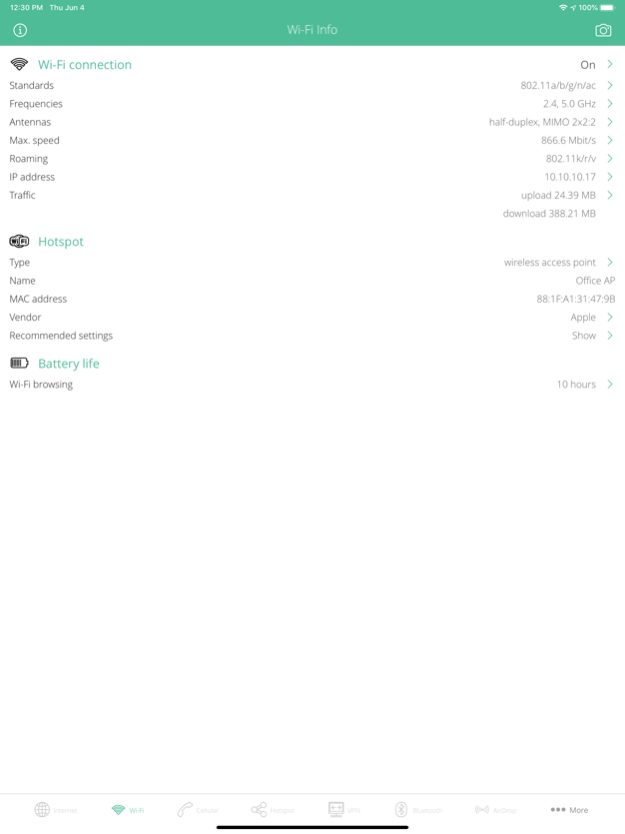Network Scout 1.8
Continue to app
Paid Version
Publisher Description
One App to rule them all, One App to find them... Network Scout is an all-in-one network discover and analyzer application. It can helps you to understand the network features of your device and find network devices and services on your local home or office network.
INTERNET INFO
• Show default gateways, IP addresses, networks.
• Show DNS servers, search domain names, local MAC addresses, host name resolve.
• Depth external address analysis: ISP name, autonomous system name, whois, ping, regional internet registry info.
• Full offline MAC vendor database.
• List the default gateway (router) addresses of active network interfaces.
• List the known network hosts and subnets.
WI-FI INFO
• Detect standards (802.11a/b/g/n/ac/ad).
• Detect speed-up features (short guard interval, STBC, HT duplicate, etc).
• Detect operation frequencies and channels.
• Detect available antennas, MIMO config, spatial streams.
• Detect security options and modes (WPA standards and EAP modes).
• Detect optimization (WMM) and access features (Wi-Fi Direct, Miracast, Voice).
• Detect max. physical speeds.
• Detect hotspot type.
• Hotspot SSID, MAC address, IP address and vendor information.
CELLULAR INFO
• Detect mobile generations and standards (2G, 3G, 4G, GPRS, EDGE, UMTS, HSPA, LTE, VOLTE).
• Detect max. physical cellular speeds in the supported mobile technologies.
• Show cellular network interface IP address, ISP name, autonomous system name, whois, ping, regional internet registry info.
• Detect cellular features: SIM card size, phone and Wi-Fi calling, cellular data transfer capabilities.
• Detect mobile network operator name, country, region, MCC and MNC codes.
• Detect current cellular connection mode (GPRS,EDGE,UMTS,HSPA,LTE),
• Detect LTE operation bands supported by your carrier.
• Detect carrier features available in your country.
• Full offline carrier database contains 500+ mobile networks from 150+ countries.
PERSONAL HOTSPOT INFO
• Detect current network sharing types.
• Detailed information about communication type, speed, mode.
• Analyze currently connected hotspot clients. Show IP and MAC address, PING capability, etc.
VPN INFO
• Detect current VPN tunnel type.
• Show VPN Server address, DNS hostname, WHOIS record, PING capability, ISP details.
• Analyze private networks, remote gateway address.
AIRDROP INFO
• Detect AirDrop usage requirements and limitations.
• Detect supported iOS/OSX devices for sharing content.
BLUETOOTH INFO
• Detect protocols and standards.
• Detect profiles and versions, tethering options.
• Detect supported power classes, max. ranges.
FIND TV AND MEDIA RENDERER DEVICES
• Detect internet-capable television (LCD, LED, OLED, Plasma).
• Detect Apple TV devices.
FIND MEDIA LIBRARIES
• Detect shared iTunes Libraries and running iTunes applications.
• Detect iTunes Home Sharing, Apple TV Home Sharing, Media Servers, Media Centers and Extenders.
FIND AIRPLAY SUPPORTED SPEAKERS
• Detect wireless speakers with Apple AirPlay support.
• Detect speaker model type, model number, release date, firmware version, service version, and so on.
• Detect AirPlay capabilities, security features.
• Detect wireless speaker Wi-Fi capabilities.
FIND REMOTE CONTROLLERS
• Detect Home Sharing remote controllable devices.
• Detect Remote controller pairing.
FIND PRINTERS
• Detect the shared printers.
• Detect AirPrint support
REACH UI FEATURES
• Info menu with feedback and privacy settings.
• Use the camera icon (upper-right corner) to create and print/send/share a screenshot from the entire page.
• Pull down with your finger to refresh the information.
• Long press on a cell to copy/print/send/open as/share the cell value.
• Shake your device to refresh the information.
Jun 4, 2020
Version 1.8
DEVICE SUPPORT
• iPhone SE (2020) support.
About Network Scout
Network Scout is a paid app for iOS published in the System Maintenance list of apps, part of System Utilities.
The company that develops Network Scout is Csaba Iranyi. The latest version released by its developer is 1.8.
To install Network Scout on your iOS device, just click the green Continue To App button above to start the installation process. The app is listed on our website since 2020-06-04 and was downloaded 13 times. We have already checked if the download link is safe, however for your own protection we recommend that you scan the downloaded app with your antivirus. Your antivirus may detect the Network Scout as malware if the download link is broken.
How to install Network Scout on your iOS device:
- Click on the Continue To App button on our website. This will redirect you to the App Store.
- Once the Network Scout is shown in the iTunes listing of your iOS device, you can start its download and installation. Tap on the GET button to the right of the app to start downloading it.
- If you are not logged-in the iOS appstore app, you'll be prompted for your your Apple ID and/or password.
- After Network Scout is downloaded, you'll see an INSTALL button to the right. Tap on it to start the actual installation of the iOS app.
- Once installation is finished you can tap on the OPEN button to start it. Its icon will also be added to your device home screen.